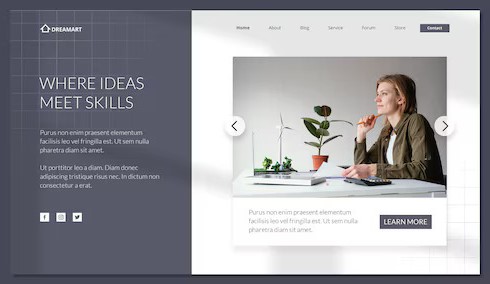Best Practices in Designing User-Friendly Websites

Creating a user-friendly website is essential for attracting and retaining visitors, as today’s users expect fast, intuitive, and visually appealing online experiences. Key practices include implementing responsive design for mobile users, optimizing page load times, and ensuring clear navigation paths. Additionally, focusing on accessibility ensures that people with disabilities can easily navigate your site, broadening your reach and compliance with web standards. Zynova Solutions offers website design services that prioritize user experience, helping businesses create websites that engage visitors and convert them into loyal customers.
1. Keep Navigation Simple and Intuitive
Navigation is the backbone of a user-friendly website. Users should be able to find what they’re looking for within seconds. For instance, Google’s homepage design focuses on simplicity, with just a search bar and minimal distractions. Similarly, Airbnb uses clear categories and a consistent layout, ensuring users can effortlessly browse listings. Implementing drop-down menus and sticky headers can further enhance navigation.

2. Prioritize responsive Design
With over half of all web traffic coming from mobile devices, designing for mobile first is essential. A responsive design ensures your website adapts to any screen size, providing an optimal experience.

3. Optimize Page Loading Speed
Speed matters. Research shows that 53% of users abandon a website if it takes more than three seconds to load. Pinterest optimized its site by reducing image sizes and leveraging caching, resulting in faster load times and improved user engagement. Tools like Google PageSpeed Insights can help identify and resolve speed-related issues, ensuring your site performs at its best.



4. Focus on Accessibility
A truly user-friendly website is inclusive and accessible. Adding alt text to images, enabling keyboard navigation, and ensuring color contrast meet accessibility standards are just a few steps toward inclusivity. For example, the BBC’s website includes options to adjust text size and contrast, making it easier for visually impaired users to access content. Accessibility not only enhances usability but also broadens your audience reach.
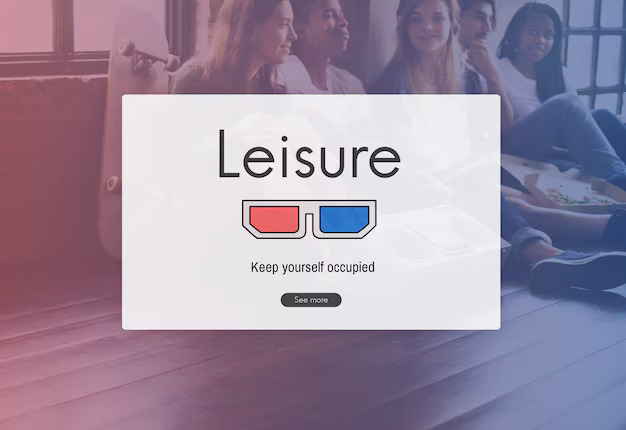
5. Use Engaging Visuals and White Space
Engaging visuals combined with adequate white space can transform your website’s design. White space enhances readability and draws attention to key elements. Apple’s website is a perfect example, using a minimalist design approach that highlights its products while maintaining visual harmony. Balancing visuals with whitespace ensures your site feels uncluttered and professional.